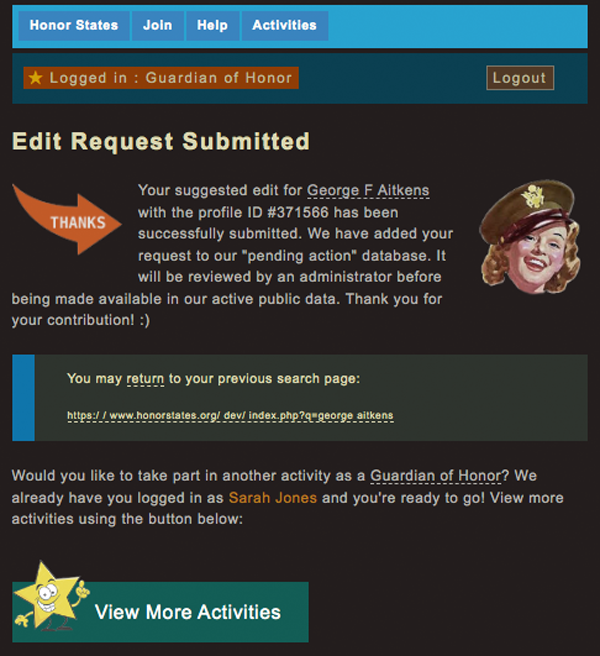Guardians of Honor : Help
Login Help
Our login system is super simple. You will not be required to create an account or remember yet another set of credentials. Each time you login we create what are known as session variables. These variables are stored temporarily on your browser and are communicated to our server. This is a "non-creepy" method for tracking you and your activity on our site, and our site alone. None of your activity is shared with other sites. Using session variables allows us to write data to our log files when you submit research results. We include your login credentials created during that session.

▶ Simple : We only require your name, although additional info about you is suggested.
▶ Private : We store and track information through benign session variables rather than creepy cookies.
▶ Secure : Our tracking of your progress expires when you end a session. EG close your browser or clear history.
▶ Accomplished : We track you so we can credit you. Your actions here are a thing to be proud of. You are a Guardian of Honor :)
▶ Responsible : Working together with mutual respect, adhering to our privacy policy and terms of service.
General Research Help
Step 1 - Begin Your Search
For most of our Guardians of Honor, research is performed for individual Gold Star veterans already found in our database. The quickest way to get started is by selecting either a war or a state. Here's a screenshot of that interface found in the "Research Personal and Military Details for Service Members" activity zone.
▼
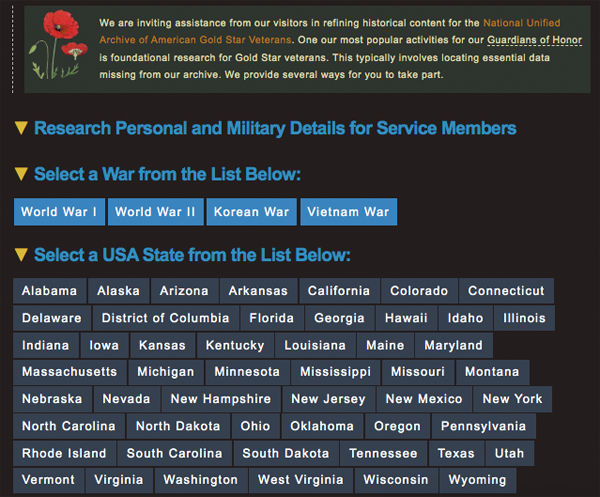
Step 2 - Choose a State
In this example we've selected World War I. Now we select a state. Upon clicking a state link, search results will appear.
▼

Step 3 - Choose a Veteran from Search Results
Here are search results for World War I Gold Star veterans from California. As you spend time within our archive, you'll become familiar with our protocols for state designations. In most cases the primary state assigned a veteran is the state they enlisted from or their official emergency contact address. When you're logged in as a Guardian of Honor, you will see an "edit" column on the far left. Clicking on the colorful arrows ▶ will take you to the edit pages for each veteran.
▼
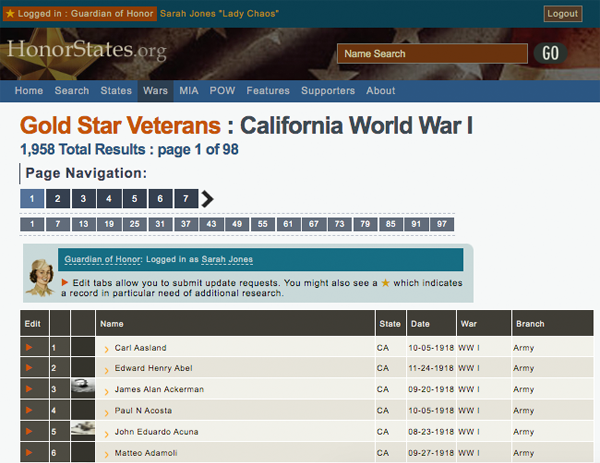
Step 4 - Research Links Available on Edit Screen
Shown here is the top section the veteran edit form. In our example it is George F Aitkens, a World War I Gold Star veteran from California. There are two prominent assist sections in blue boxes. These can be very helpful for your research. We show you a list of specific items missing from our data, as well as a list of research links. These can be starting points for you.
▼
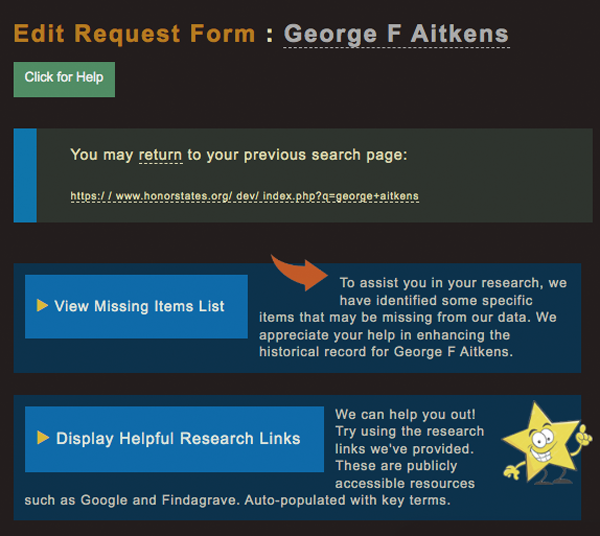
Step 5 - Research Links Revealed
Here we've clicked to display the helpful research links. These are basic resources that other Citizen Historians and Guardians of Honor have found to be quite useful. Google.com and Findagrave.com are excellent starting points. We even populate the links for you with relevant search terms.
▼
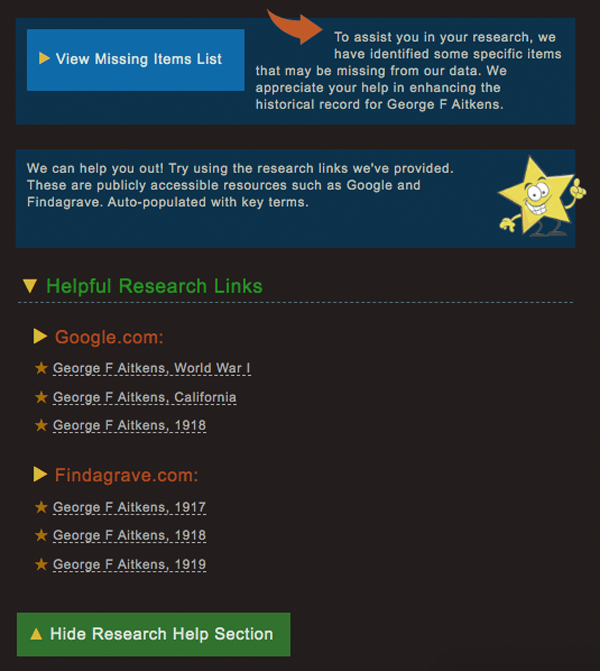
Step 6 - Example Link: Findagrave.com
This is a result on Findagrave.com for "George F Aitkens 1918". Looking at the birthdate and internment location (California), this seems to be the soldier we are looking for.
▼
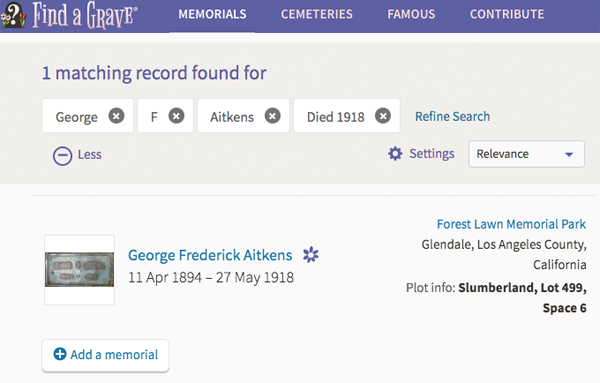
Step 6 - Findagrave.com Detailed View
When we click on the Findagrave.com link for George Aitkens, we find a wealth of historical and biographical data. His full middle name, birthdate, casualty date, location (France), internment (burial) location, some of his service assignment, regiment, etc. Plus, some significant family details.
▼
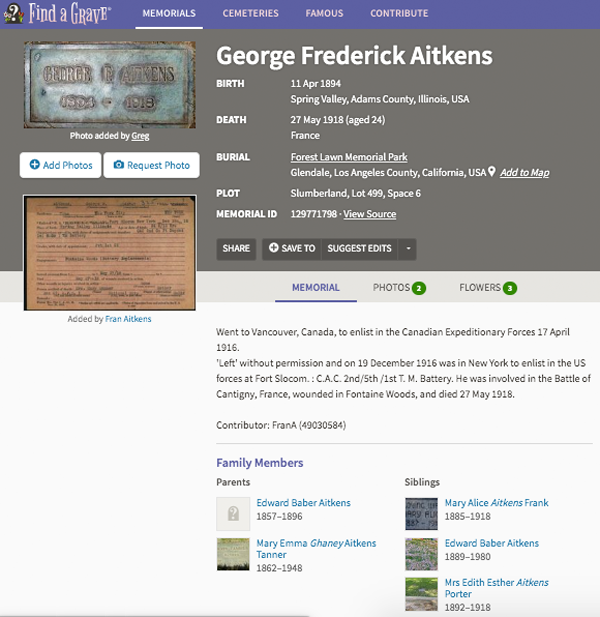
Step 7 - Edit Form
Shown here are some of the fields on the veteran edit form. This is a short form. Our actual form has additional fields for specific granular data.
▼
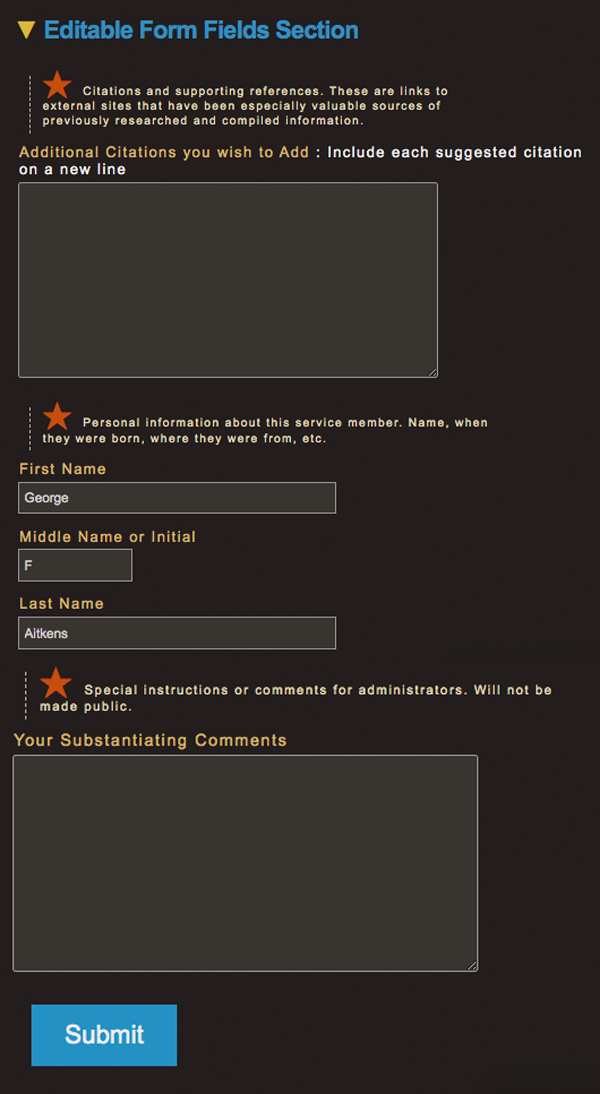
Step 8 - Submitted Edit Form Response
Here is the response message upon submitting a veteran edit form. Make note of the link that will take you back to your original search page. In our example it was "World War I, California". We make it easy for you to perform research in a logical and efficient manner.
▼